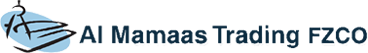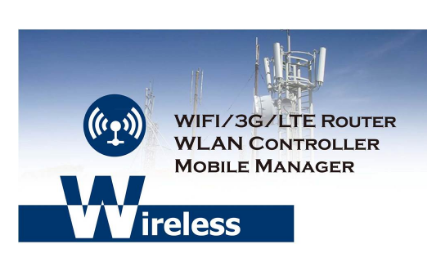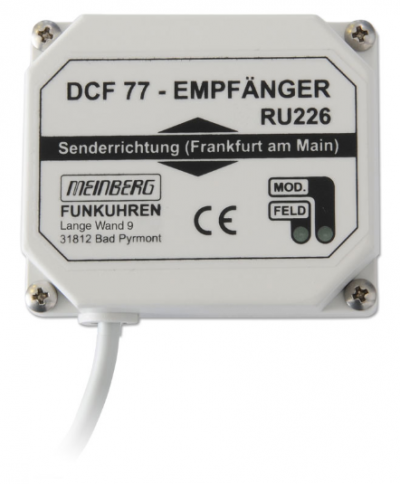Description
- Easy tool for Korenix Mobile Devices’ management, Quick Start without installing,
- Device Monitoring: Get live information about the mobile/cellular devices
- Cellular Type Management: Cellular type, SIM settings, User Info and GPS Position information
- Cellular Communication Watchdog Enable/Disable and Auto-Reconnect settings
- Ethernet Port Management: Network Mode, LAN IP settings
- Device Maintenance: Backup and Restore the configuration file, firmware upgrade,
- Event Log Window and Panel
- Export and Save the connected status
- Low system performance request