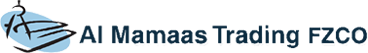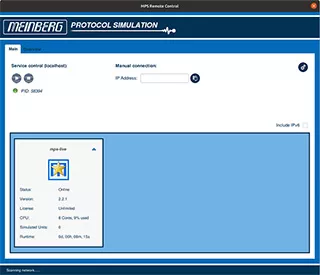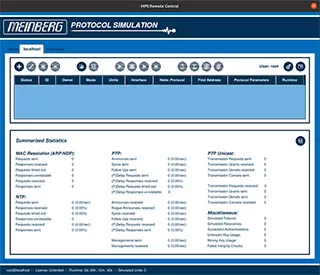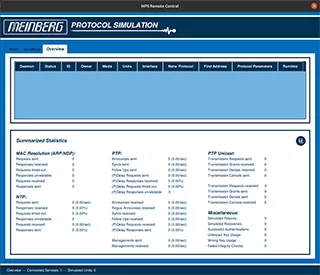Description
Product Description
The delivery contains two USB sticks: One of the USB sticks can be used to boot a Live-Linux-System, on which the simulation service is started automatically after successful booting procedure, on any computer or server. The simulation can now be controlled either from the same system or from a remote computer. The second USB stick provides a license key and has to be inserted into the simulationsystem during the simulation, to have access to the complete functionality of the software. By booting the Live-System all data on your computer or server will not be changed, which means that your hardware is only transformed into a flexible and functional NTP-/PTP-simulator for the duration of the simulation and can be used as before after the simulation.
The software allows you to create a few network nodes for a basic interoperability test of your implementation, as well as performance tests of your network by a mass simulation of devices, without the need of installing these devices for the test.
Screenshots